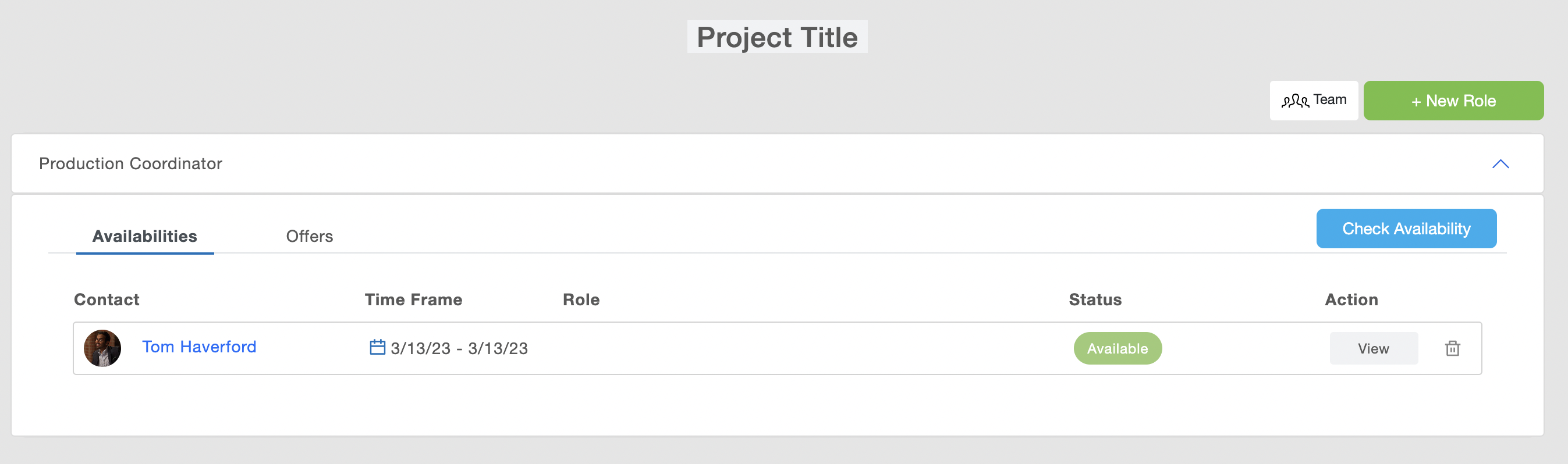On the projects panel, click on the “Create New Project” button. Select between “Project” and “Project Days”. Selecting “Project” creates one project for a specified date range. “Project Days” creates one project for each day in a specified date range. For example, making Project Days for February 1 to February 3 will create 3 projects, one for February 1st, 2nd, and 3rd.
If you’ve made a mistake, you can edit a project title and dates. Hover over the ‘dates’ column on the project page, you’ll be able to click and edit the date range directly.
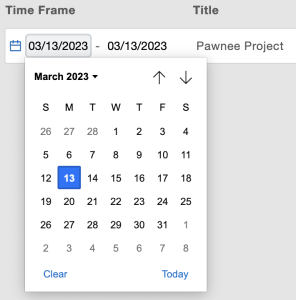
Similarly, if you click into a project’s page, you’ll be able to edit the title by clicking on it in the header.