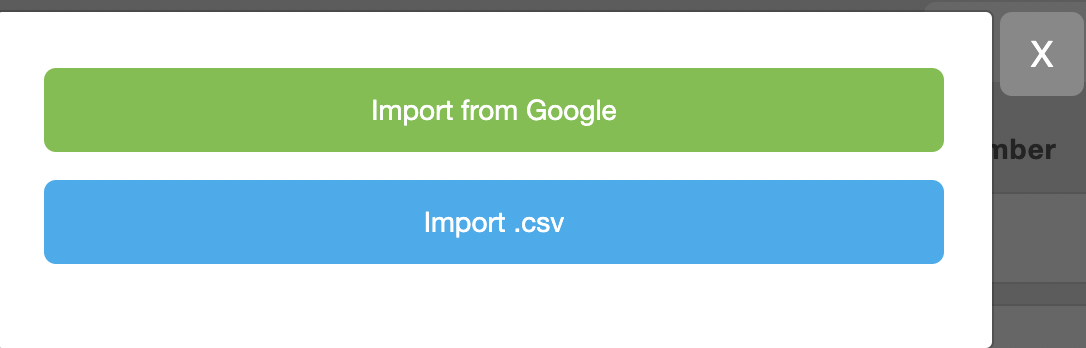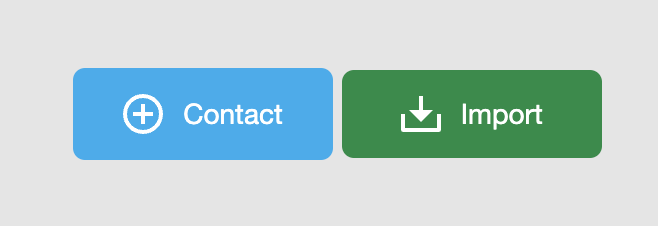How do I add a contact?
On the contacts page you’ll be able to manage your roster of myproducer.io contacts. In the top right hand corner you will see a blue button to ‘add a new contact’. Each contact will require an email address and name associated.
You’ll be able to use MyProducer’s tagging feature to assign custom tags to each of your contacts.
Once a contact has been added, you will be able to send them availability checks, work offers, hold requests, and messages.
You can use our Google sync feature to seamlessly connect your existing contacts.