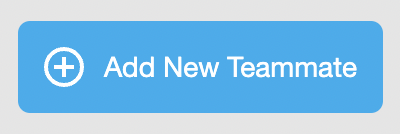Getting started with your team
The team feature is a function we created for MyProducer.io users to easily collaborate with other users who are helping to manage projects.
You can add someone to your team from the ‘Team’ menu tab. To access the team functionality, you’ll first need to upgrade your account to the producer or enterprise plan. You’ll be presented with this information in a pop up window. You’ll need to enter your payment info.
After you’ve upgraded, you’ll be able to access the team tab. Here you will find a list of your contacts with the green button on the right hand side to ‘Add to the team’. Each team member will come with a price of $9.95/month to keep them on your team. This allows you to remove teammates easily for short term projects.
Once you’ve added someone to your team, you can begin to add them to your projects! On the projects page, after clicking ‘New Project’ in the top right corner, you’ll have the option to add individual members of your team to each project. They will be able to add roles, send avails checks, hold requests, work offers, and send messages through that project. You as the project creator have the option to add or remove teammates from your project at any time from the ‘Team’ lightbox within a project.
Our team functionality allows MyProducer.io users to work incredibly efficiently in groups.