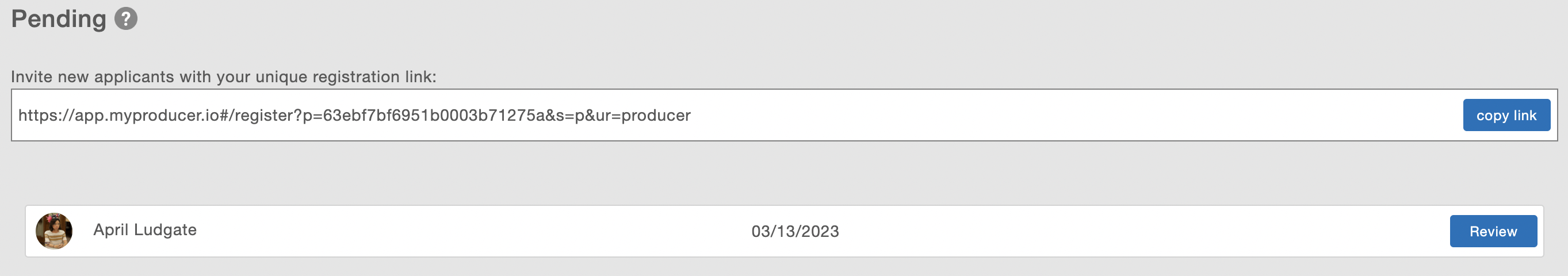In order to add applicants to your productions, they must first be added to your “Approved” contacts list. Applicants using your unique referral link (see Referral Link) will appear in your “Pending” contacts list. Click the “review” button to the right of the applicant’s name to view their profile.
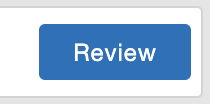
Continue reviewing your list of applicants in sequence by clicking the right or left arrows in the “Applicant Review” section on the right side of the applicant’s profile.